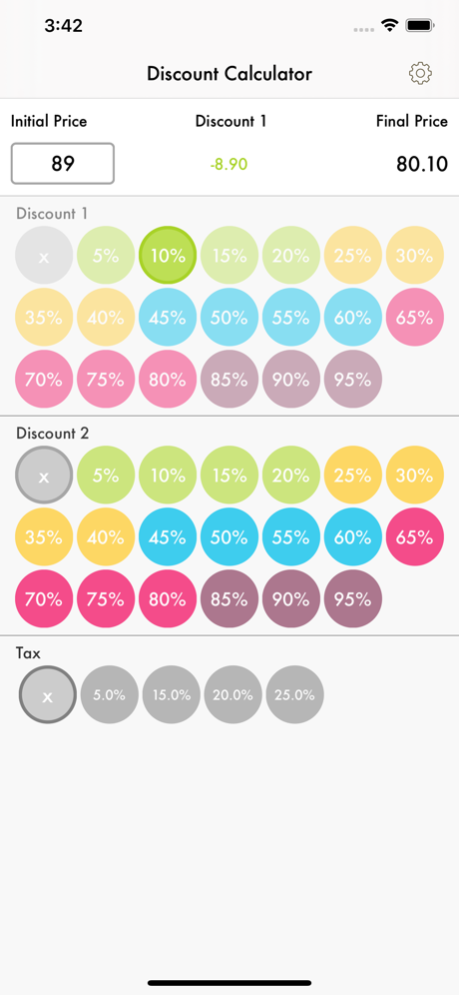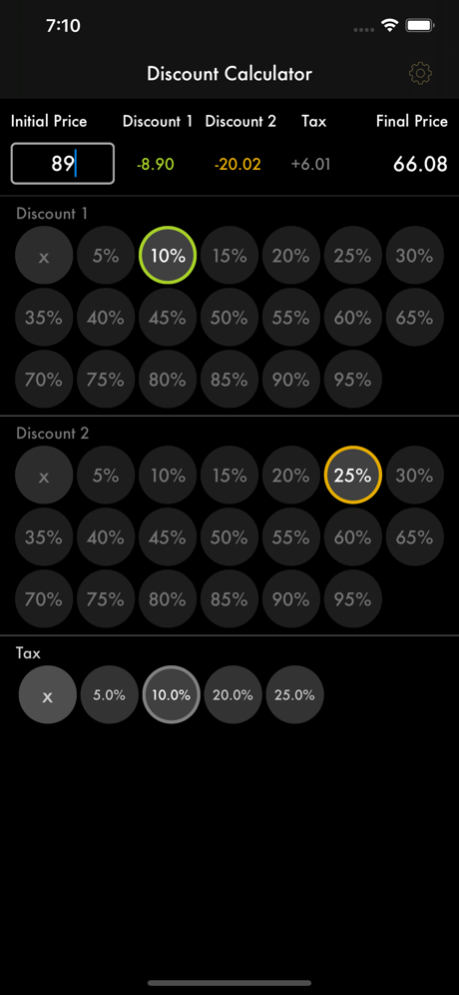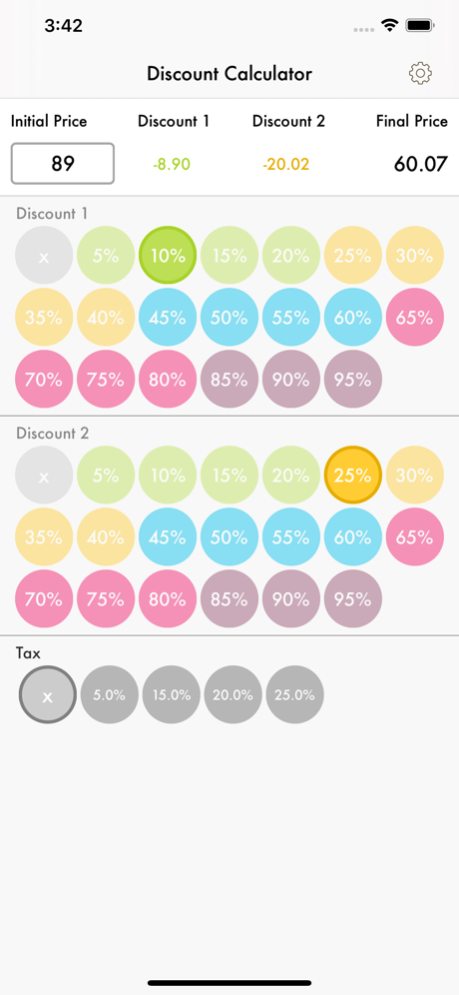Best Discount Calculator 1.0.11
Free Version
Publisher Description
Would you like to be able to know the final price of an item that has been sold off without making the slightest calculation effort? Are you tired of standing still for several minutes in front of a product you want to buy, calculating its final price? Well, the Calculate Sales application is made for you.
Discount Tax Calculator is a free application that allows you, in just a few clicks, to calculate the final selling price, with or without tax, of products put on sale based on the discount percentage and their initial price.
Only two steps to follow:
Enter the initial price (price before reduction).
Select the discount percentage(s) if the product has been sold several times in a row.
The calculation will be done automatically
Please note that it is possible to add taxes on the final price.
To better understand, here are two examples:
Example 1: You would like to buy a jacket at 30% off. Its initial price is 25€.
Enter the figure "25" in the box "Initial price".
Choose from the percentages displayed, "30%".
The final price (17.5 €) will be displayed automatically.
Example 2: You intend to buy the latest smartphone of your favourite brand. But, smart as you are, you've been waiting for the right opportunity to do so: THE SALES!
Good news, the smartphone that initially cost €1259.99 is on sale at 5% off. Except that, for you, 5% won't change much from its initial price. So you try to find promotion codes on the Internet... And BINGO 20% discount offered by one of them. However, this discount does not exclude the first one, it becomes cumulative to it.
Enter the number "1259.99" in the "Initial price" box.
Select, in the first place, from the percentages displayed, "5%".
Choose "20%" from the displayed percentages in the second place.
The final price (957.59€) will be displayed automatically.
Discount Calculator will save you a lot of time because the calculation of the discount will not only be accurate but also very fast. It will also protect you from the illusions of some stores that try to make you believe that buying a certain product on sale is really a bargain you shouldn't miss.
Enjoy the sales without worrying about the math! With Discount Calculator Tax your shopping days with your friends or family will be a real pleasure! You will know in advance if buying this famous product, which you've been eyeing for a long time, and which is finally sold out is a good deal or not.
You can also find out how much you have saved thanks to the promotions. This amount will be displayed just below the word "Discount" at the top of the screen.
Fast, accurate and efficient calculation.
Very easy to use application.
Huge time saving.
Take advantage of the sales between your friends and family! Don't worry about the calculation anymore!
During sales, don't waste time! Download the app !
Count on Discount Calculator Tax for your next shopping spree!
Add the VAT if it is not added
Bookmark different tax rates
Oct 26, 2022
Version 1.0.11
SDK Update
About Best Discount Calculator
Best Discount Calculator is a free app for iOS published in the Personal Interest list of apps, part of Home & Hobby.
The company that develops Best Discount Calculator is Denis Belmont. The latest version released by its developer is 1.0.11.
To install Best Discount Calculator on your iOS device, just click the green Continue To App button above to start the installation process. The app is listed on our website since 2022-10-26 and was downloaded 0 times. We have already checked if the download link is safe, however for your own protection we recommend that you scan the downloaded app with your antivirus. Your antivirus may detect the Best Discount Calculator as malware if the download link is broken.
How to install Best Discount Calculator on your iOS device:
- Click on the Continue To App button on our website. This will redirect you to the App Store.
- Once the Best Discount Calculator is shown in the iTunes listing of your iOS device, you can start its download and installation. Tap on the GET button to the right of the app to start downloading it.
- If you are not logged-in the iOS appstore app, you'll be prompted for your your Apple ID and/or password.
- After Best Discount Calculator is downloaded, you'll see an INSTALL button to the right. Tap on it to start the actual installation of the iOS app.
- Once installation is finished you can tap on the OPEN button to start it. Its icon will also be added to your device home screen.